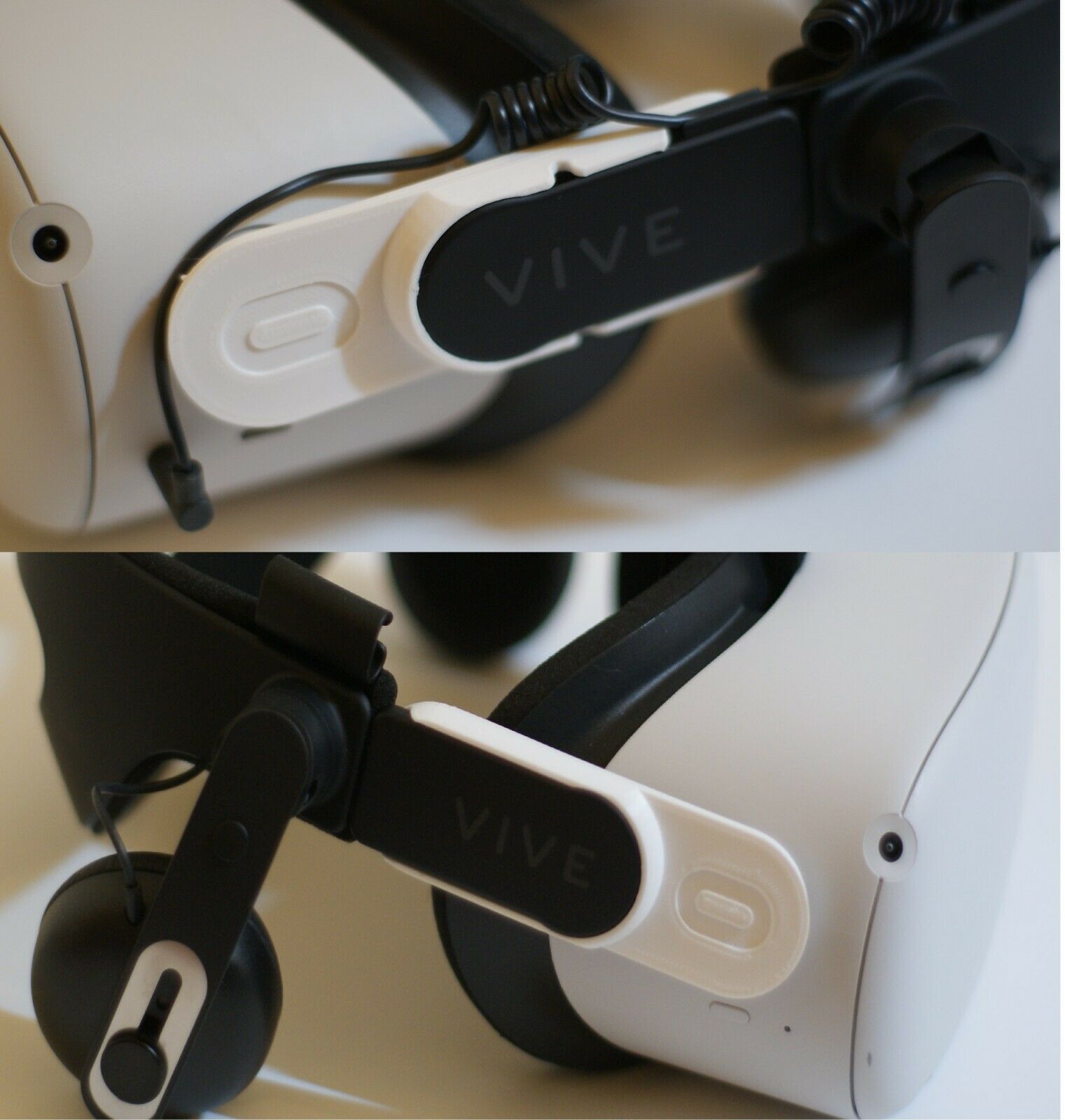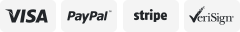-40%
Mitsubishi WD380U-EST Short-Throw Project Perfect for Golf Simulators
$ 264
- Description
- Size Guide
Description
Mitsubishi WD380U-EST Short-Throw Projector is perfect for Golf Simulators(simulator
software sold separately, projector only
).
Optishot 2 is a great reasonably priced software at 9
https://optishotgolf.com/products/optishot2-unlimited
Tested and in good working order.
Shipped with Insurance.
If you're looking for a lot of projection power for a small space, the Mitsubishi WD380U-EST Ultra Short-Throw WXGA DLP Projector may just be what you're looking for. With 2800 ANSI lumens, a 3000:1 contrast ratio and a 10W speaker it has the audio and video power for a wide variety of venues from a small office to a full auditorium. But fitting a big image into a tight spot is where it excels. Perfect for golf simulators.
The WD380U-EST is what's called an ultra short-throw projector. That means it doesn't have to be far from a screen to project a large image. It's useful in a broad array of situations because it's so versatile. It's got an HDMI input and it can accept and project 720p, 1080i and 1080p high definition images. The projector's native resolution is WXGA (1280 x 800), but it can accept and scale signals at UXGA, WXGA, SXGA, XGA, SVGA and VGA resolutions. It can also handle PAL, SECAM, NTSC, NTSC4.43, PAL-M, and PAL-N signals. Along with its 100 to 240 volt AC 50/60Hz power supply there are few countries on earth where the WD380U-EST can't do the job. It can also display closed captioning from programming sources that provide it, ensuring your whole audience will understand your presentation.
The audio and video features on this projector are top notch. If the 10W speaker isn't powerful enough to fill your viewing room with sound, you can plug in powered speakers (not supplied) and control the volume from the remote control. (That's called variable audio out or VAO.)
The picture is formed by a Texas Instruments DLP DMD chip, which you'll find in many brands of projectors because it so well-respected. Most projector imaging systems create images from just the primary colors: red, green and blue. The DLP adds those colors' complements: cyan, magenta and yellow. TI calls the system BrilliantColor and it increases the brightness of the colors by 50 percent over DLP systems that don't have it.
In a tiny room or a full auditorium, here in the US or around the world, projecting from video or computer sources, the WD380U-EST is both powerful and versatile.
World's Shortest Focal Distance
Utilizing a large-diameter lens and optimal optical engine design, the shortest focal distance (throw ratio: 0.375) in the industry has been achieved. Even if the teacher or presenter must move in front of the projected image, they are neither blinded nor disturbed by projector light, enabling them to maintain eye contact with the audience at all times
2800 Lumens High Luminance
The high 2800 luminance helps to ensure presentation images are clearly seen without lowering the light in the room
3000:1 High Contrast Ratio
Dark Chip3 is newly introduced to the DLP chip line-up. Stray light processing has been optimized for the optical system, achieving a high contrast of 3000:1. This makes it possible to reproduce sharp, vivid images in which sentences and other characters can be easily read
Ultra Quiet 28dB Operation
Fan noise during projector operation can be distracting during a presentation or video conference. The WD380U-EST projectors operate at a significantly low noise level of only 28dB in low lamp mode. As a result, presentations and conferences can be held without distracting projector noise in the background
USB Display/LAN Display
To use the projector to reproduce images from a computer, a VGA cable, a USB cable, a LAN cable or commercially available wireless dongle, all can be used. For displaying images via a LAN, up to four computers can be connected to one projector. The projection screen can be divided into quarters, reproducing all computer screens simultaneously
Remote Desktop
When using the LAN display function, a USB mouse or USB keyboard can be connected to the projector enabling direct access to a computer utilizing the Internet or other applications
Compute Free Presentations (PTG File/JPEG Viewer)
Using the PTG Converter, PowerPoint files can be converted into a special format and saved on a USB storage device. When the USB device is connected to the projector, users can replay slideshows or animation effects using only the projector
Simultaneous Message Display (Visual PA)
Using a control room computer equipped with projector control software, administrators can simultaneously send messages (up to 350 characters long) in real time to projectors connected to the LAN. Ideal for broadcasting important information to multiple rooms in the school or building
Network Connectivity
Projectors are equipped with a RJ-45 LAN terminal for remote operation. Additionally, when used with Crestron RoomView, integrated control of up to 250 projectors including power on/off control, message display and confirmation of lamp service hours is possible using RoomView/e-Control. Both projectors are equipped with AMX device discovery for simplified device management and compatible with PJLink
Standby Audio/Audio Pass Through
When the projector is in standby mode, its 10W speaker can still be used. Additionally, while in standby mode, an external speaker can be used by connecting it via the audio out terminal
Excellent Sound Projection
A high-volume, 10W speaker is built-in, eliminating the need for an external speaker. Using the audio mix feature and wireless microphone sold separately, the presenter's voice is reproduced loud and clear in real time
Wall Screen Support
Ability to project images on color backgrounds such as beige, light blue, light green, pink, blackboard and whiteboard. Projector automatically adjusts for color tone
Closed Caption
Provides onscreen visual representation of text
Wireless Compatibility
Wireless presentations are possible when used with an optional wireless dongle (not included)
6000-Hour Long Life Lamp
A longer service life for the projection lamp has been achieved by incorporating an optimal design for lamp temperature control. Benefits include substantial reductions in projector operating cost and the labor required for changing the lamp
Auto Power Off
If no image signal is output for a predetermined period of time, power is automatically turned off, realizing energy savings by reducing needless power consumption
Standby Wattage under 0.3W
Standby (low) mode power consumption is less than 0.3W, offering increased energy savings and further contributing to environmental preservation